VS CODE INTRODUCTION
In the ever-evolving landscape of software developments, developers seek efficient tools that aid them in writing code effortlessly. One such remarkable tool that has gained immense popularity among developers worldwide is Visual Studio Code (VS Code). Developed by Microsoft, VS code is lightweight, cross-platform source code editor equipped with powerful feature to enhance productivity and simplify the coding process. In this blog, we will delve into the depth of VS Code, exploring it’s key features, capabilities, and reason for its widespread implementation.
USER INTERFACE
Upon launching VS Code, users are greeted with a clean and spontaneous interface. The editor’s layout is designed to optimize workspace, ensuring smooth navigation and minimal distraction. The primary components of the interface include the sidebar, editor area, and status bar.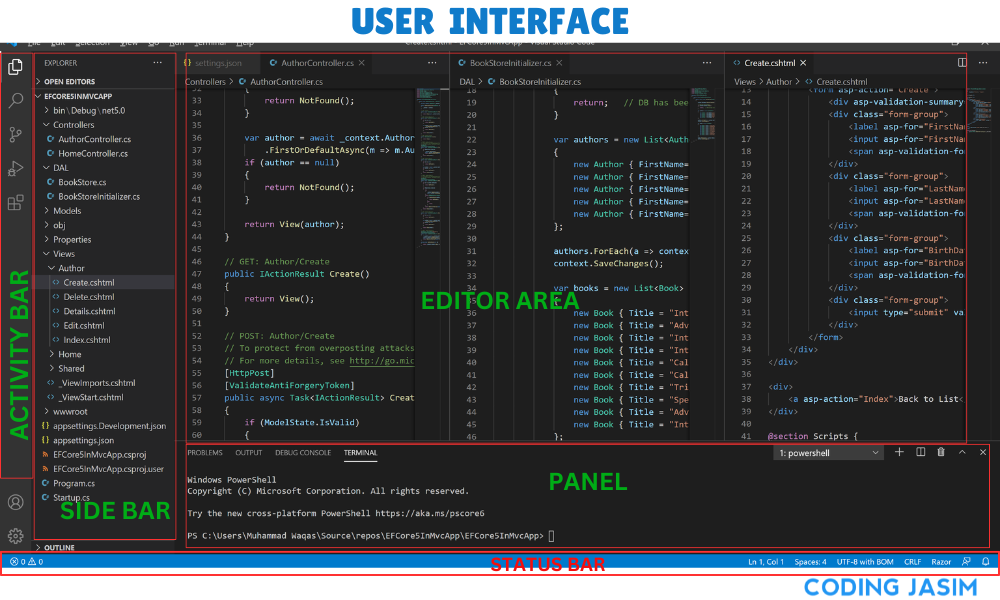
The sidebar comprises various panels such as explorer, search, source control, and extensions. These panels offer convenient access to files, project resources, and other essential functionalities.
The editor area serves as the central working space where users write and edit their code. It supports syntax highlighting for numerous programming languages.
The status bar is located at the bottom of the window, providing useful information, including the language mode, line count, and current git branch.
The activity bar is located on the far left-hand side, this lets you switch between views and gives you additional context-specific indicators, like the number of ongoing changes when git is enabled.
An panel is an additional space for views below the editor region. By default, it houses output, debug information, errors and warnings, and an integrated terminal. Panel can also be moved to the left or right for more vertical space.
Extensibility and Marketplace
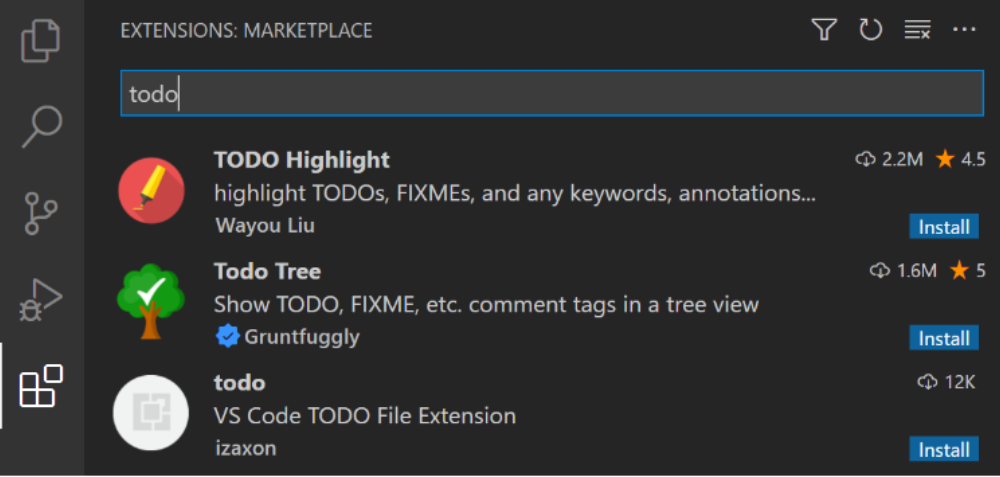
One of the Major strengths of VS code lies in extensibility. The editors supports an extensive ecosystem of extension that provide to various programming languages, frame works, tools. Developers can enhance functionality of VS code by installing relevant extensions from the Visual Studio Code Marketplace.
The Marketplace offers a vast collection of extensions contributed by both Microsoft and the community. From code linters and debuggers to code formatters and theme customizations, there is extension for nearly every development need.
Integrated Terminal
VS Code provides an integrated terminal that allows developers to execute commands directly within the editor area. This feature streamlines the development workflow by eliminating the need to switch between the editor and the external terminal application. Users can work with multiple terminal instances and customize the terminal setting according to their preferences.
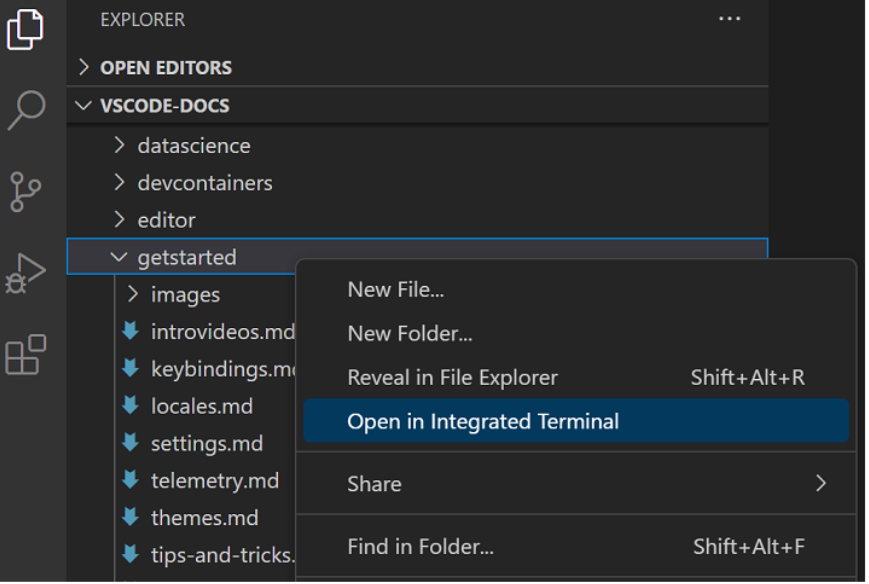
Debugging Capabilities
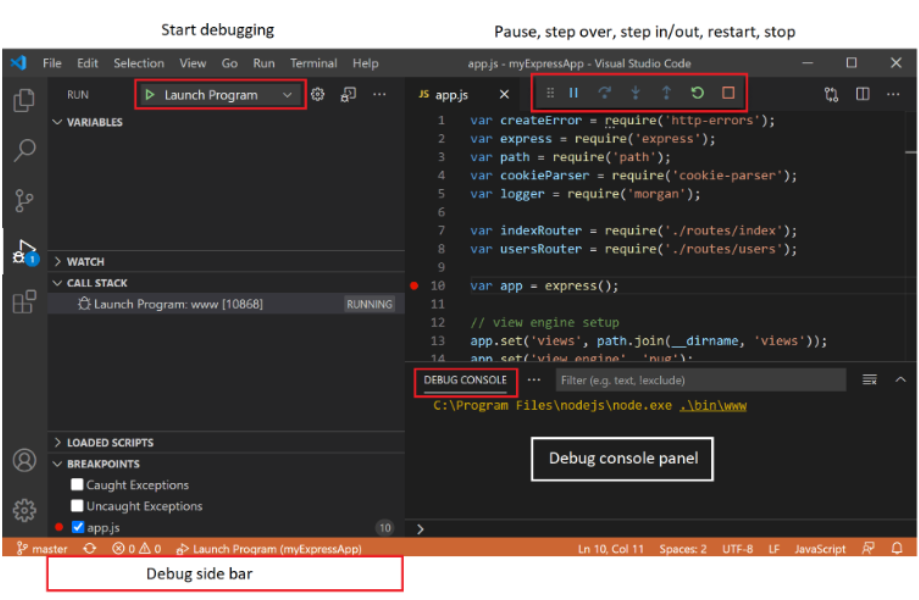
Debugging is a crucial aspect of Software development, and VS Code offers comprehensive debugging, capabilities. Developers can set breakpoints, inspect variables, and step through their code to identify and resolve issues effectively. with support for various programming languages and runtimes, debugging becomes an effortless task with VS Code.
Task Automation
VS Code facilitates task automation through the integration of build and task runners. Developers can define custom task using task runners like Gulp, Grunt, or npm scripts, streaming repetitive build and deployment process. This automation saves time and effort, allowing developers to focus on coding and innovation.
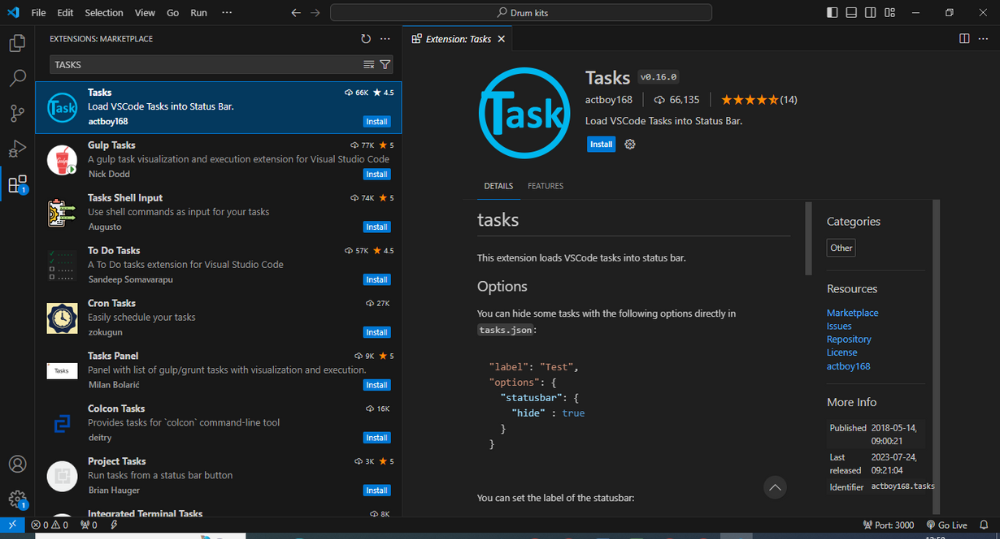
Git Integrations
Version control is fundamental in collaborative software development, and VS Code seamlessly integrates with git, one of the most widely used version control system. The source Control Panel in VS Code enables developers to perform Git operations such as commit, push, pull, and branch management directly from the editor. This integration simplifies the process of working with distributed version control system and enhances team collaboration.
Cross-Platform Support
VS Code is build to be cross-platform, meaning it can run on Windows, macOS, and various Linux distributions. This flexibility empowers developers to work on their preferred operating system without compromising their development environment. The consistent experience across platform is a significant advantage for teams working on diverse setups.
Live Share Collaboration
Another standout feature of VS Code is Live Share, which enables real-time collaboration among developers. With Live Share, multiple developers can work on the same codebase simultaneously, seeing each other’s edits in real-time. This capability fosters collaborative development, allowing teams to troubleshoot, brainstorm, and code together seamlessly.
CONCLUSION
Visual Studio Code has redefined the landscape of modern code editors. Its lightweight, versatile, and user-friendly nature, combined with extensive extension support and powerful features, has made it a preferred choice for developers across the globe. Whether you are a seasoned developer or just starting your programming journey, VS Code is undoubtedly a tool worth exploring for a more productive and enjoyable coding experience. So, download and install Visual Studio Code today to embark on a smoother coding journey!
