Single page Login and Sign-up Form creation in HTML & CSS
Discover the process of developing a basic CSS single-page login and sign-up form through HTML and CSS. Our detailed guide will help you to craft a straightforward, neat, and powerful login and sign-up interface.
Login and sign-up forms are crucial components of a website, and their design plays a significant role in website aesthetics. A well-designed sign-up form not only facilitates the process for users but also motivates them to become members, subscribers, or customers of a specific business. An elegant, innovative, and visually appealing sign-up form can boost conversation rates among visitors if all other aspects are well-integrated.
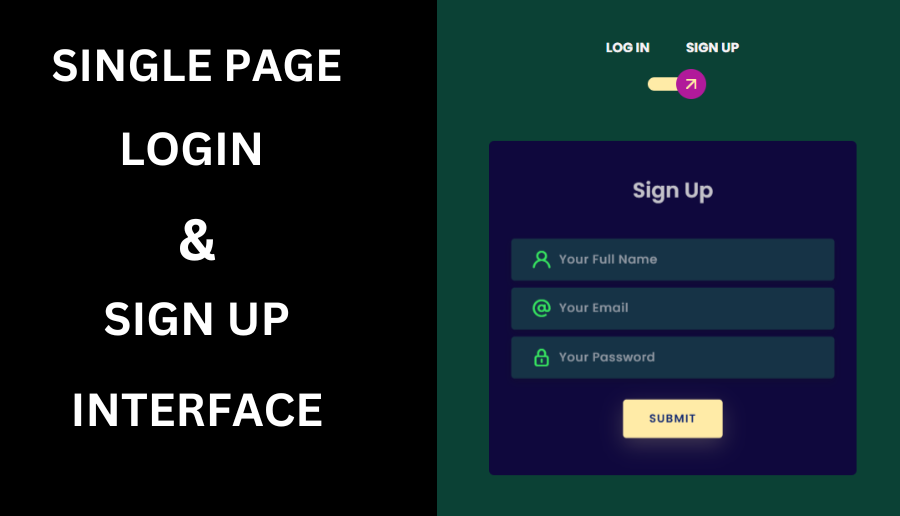
Crafting an effective and tidy login & sing-up interface demands considerable creativity from the designer, as a visually appealing and remarkable interface is crucial for a website’s success and functionality.
In this guide, we’ll demonstrate the creation of a straightforward CSS single-page login and sign-up form through HTML and CSS. This guide is designed for those with a fundamental understanding of HTML and CSS. The forms will be developed on a single-page, streamlining the process and enhancing efficiency.
Let’s begin the process of developing these incredible single-page CSS Login and Sign-up Form, utilizing HTML and CSS in a step-by-step manner.
- HTML CODE
The initial step involves drafting our HTML file for login and sign-up form. We will begin with a well-structured markup. Once the file is ready, simply copy and paste the provided code into you document. Ensure that the file is saved with the .html extension.
Additionally, it’s crucial to incorporate/add the links below into the head section of your HTML document.
< link rel=’stylesheet’ href=’https://cdnjs.cloudflare.com/ajax/libs/twitter-bootstrap/4.5.0/css/bootstrap.min.css’>
< link rel=”stylesheet” href=”styles.css” />
< link rel=’stylesheet’ href=’https://unicons.iconscout.com/release/v2.1.9/css/unicons.css’>
<!DOCTYPE html>
<html lang="en">
<head>
<title>Login & Sign up Within Single Page | Coding Jasim</title>
<meta charset="UTF-8" />
<meta name="viewport" content="width=device-width" />
<link rel='stylesheet' href='https://cdnjs.cloudflare.com/ajax/libs/twitter-bootstrap/4.5.0/css/bootstrap.min.css'>
<link rel="stylesheet" href="styles.css" />
<link rel='stylesheet' href='https://unicons.iconscout.com/release/v2.1.9/css/unicons.css'>
</head>
<body>
<div class="section">
<div class="container">
<div class="row full-height justify-content-center">
<div class="col-12 text-center align-self-center py-5">
<div class="section pb-5 pt-5 pt-sm-2 text-center">
<h6 class="mb-0 pb-3"><span>Log In </span><span>Sign Up</span></h6>
<input class="checkbox" type="checkbox" id="reg-log" name="reg-log"/>
<label for="reg-log"></label>
<div class="card-3d-wrap mx-auto">
<div class="card-3d-wrapper">
<div class="card-front">
<div class="center-wrap">
<div class="section text-center">
<h4 class="mb-4 pb-3">Log In</h4>
<div class="form-group">
<input type="email" name="logemail" class="form-style" placeholder="Your Email" id="logemail" autocomplete="off">
<i class="input-icon uil uil-at"></i>
</div>
<div class="form-group mt-2">
<input type="password" name="logpass" class="form-style" placeholder="Your Password" id="logpass" autocomplete="off">
<i class="input-icon uil uil-lock-alt"></i>
</div>
<a href="#" class="btn mt-4">submit</a>
<p class="mb-0 mt-4 text-center"><a href="#0" class="link">Forgot your password?</a></p>
</div>
</div>
</div>
<div class="card-back">
<div class="center-wrap">
<div class="section text-center">
<h4 class="mb-4 pb-3">Sign Up</h4>
<div class="form-group">
<input type="text" name="logname" class="form-style" placeholder="Your Full Name" id="logname" autocomplete="off">
<i class="input-icon uil uil-user"></i>
</div>
<div class="form-group mt-2">
<input type="email" name="logemail" class="form-style" placeholder="Your Email" id="logemail" autocomplete="off">
<i class="input-icon uil uil-at"></i>
</div>
<div class="form-group mt-2">
<input type="password" name="logpass" class="form-style" placeholder="Your Password" id="logpass" autocomplete="off">
<i class="input-icon uil uil-lock-alt"></i>
</div>
<a href="#" class="btn mt-4">submit</a>
</div>
</div>
</div>
</div>
</div>
</div>
</div>
</div>
</div>
</div>
</body>
</html>- CSS CODE
Moving forward, we’ll enhance the appearance of our login and sign-up from by applying CSS. This will elevate the visual appeal of our form. Create a CSS file named style.css and insert the provided codes into your CSS file. Ensure that the file is saved with the .css extension.
@import url('https://fonts.googleapis.com/css?family=Poppins:400,500,600,700,800,900');
body{
font-family: 'Poppins', sans-serif;
font-weight: 300;
font-size: 15px;
line-height: 1.7;
color: #c4c3ca;
background-color: #0b4135;
overflow-x: hidden;
}
a {
cursor: pointer;
transition: all 200ms linear;
}
a:hover {
text-decoration: none;
}
.link {
color: #c4c3ca;
}
.link:hover {
color: #ffeba7;
}
p {
font-weight: 500;
font-size: 14px;
line-height: 1.7;
}
h4 {
font-weight: 600;
}
h6 span{
padding: 0 20px;
text-transform: uppercase;
font-weight: 700;
color: #f7f3f6;
}
.section{
position: relative;
width: 100%;
display: block;
}
.full-height{
min-height: 100vh;
}
[type="checkbox"]:checked,
[type="checkbox"]:not(:checked){
position: absolute;
left: -9999px;
}
.checkbox:checked + label,
.checkbox:not(:checked) + label{
position: relative;
display: block;
text-align: center;
width: 60px;
height: 16px;
border-radius: 8px;
padding: 0;
margin: 10px auto;
cursor: pointer;
background-color: #ffeba7;
}
.checkbox:checked + label:before,
.checkbox:not(:checked) + label:before{
position: absolute;
display: block;
width: 36px;
height: 36px;
border-radius: 50%;
color: #ffeba7;
background-color: #b11a9a;
font-family: 'unicons';
content: '\eb4f';
z-index: 20;
top: -10px;
left: -10px;
line-height: 36px;
text-align: center;
font-size: 24px;
transition: all 0.5s ease;
}
.checkbox:checked + label:before {
transform: translateX(44px) rotate(-270deg);
}
.card-3d-wrap {
position: relative;
width: 440px;
max-width: 100%;
height: 400px;
-webkit-transform-style: preserve-3d;
transform-style: preserve-3d;
perspective: 800px;
margin-top: 60px;
}
.card-3d-wrapper {
width: 100%;
height: 100%;
position:absolute;
top: 0;
left: 0;
-webkit-transform-style: preserve-3d;
transform-style: preserve-3d;
transition: all 600ms ease-out;
}
.card-front, .card-back {
width: 100%;
height: 100%;
background-color: #0f083d;
background-position: bottom center;
background-repeat: no-repeat;
background-size: 300%;
position: absolute;
border-radius: 6px;
left: 0;
top: 0;
-webkit-transform-style: preserve-3d;
transform-style: preserve-3d;
-webkit-backface-visibility: hidden;
-moz-backface-visibility: hidden;
-o-backface-visibility: hidden;
backface-visibility: hidden;
}
.card-back {
transform: rotateY(180deg);
}
.checkbox:checked ~ .card-3d-wrap .card-3d-wrapper {
transform: rotateY(180deg);
}
.center-wrap{
position: absolute;
width: 100%;
padding: 0 35px;
top: 50%;
left: 0;
transform: translate3d(0, -50%, 35px) perspective(100px);
z-index: 20;
display: block;
}
.form-group{
position: relative;
display: block;
margin: 0;
padding: 0;
}
.form-style {
padding: 13px 20px;
padding-left: 55px;
height: 48px;
width: 100%;
font-weight: 500;
border-radius: 4px;
font-size: 14px;
line-height: 22px;
letter-spacing: 0.5px;
outline: none;
color: #f1f0f5;
background-color: #163346;
border: none;
-webkit-transition: all 200ms linear;
transition: all 200ms linear;
box-shadow: 0 4px 8px 0 rgba(21,21,21,.2);
}
.form-style:focus,
.form-style:active {
border: none;
outline: none;
box-shadow: 0 4px 8px 0 rgba(21,21,21,.2);
}
.input-icon {
position: absolute;
top: 0;
left: 18px;
height: 48px;
font-size: 24px;
line-height: 48px;
text-align: left;
color: #37e760;
-webkit-transition: all 200ms linear;
transition: all 200ms linear;
}
.form-group input:-ms-input-placeholder {
color: #c4c3ca;
opacity: 0.7;
-webkit-transition: all 200ms linear;
transition: all 200ms linear;
}
.form-group input::-moz-placeholder {
color: #c4c3ca;
opacity: 0.7;
-webkit-transition: all 200ms linear;
transition: all 200ms linear;
}
.form-group input:-moz-placeholder {
color: #c4c3ca;
opacity: 0.7;
-webkit-transition: all 200ms linear;
transition: all 200ms linear;
}
.form-group input::-webkit-input-placeholder {
color: #c4c3ca;
opacity: 0.7;
-webkit-transition: all 200ms linear;
transition: all 200ms linear;
}
.form-group input:focus:-ms-input-placeholder {
opacity: 0;
-webkit-transition: all 200ms linear;
transition: all 200ms linear;
}
.form-group input:focus::-moz-placeholder {
opacity: 0;
-webkit-transition: all 200ms linear;
transition: all 200ms linear;
}
.form-group input:focus:-moz-placeholder {
opacity: 0;
-webkit-transition: all 200ms linear;
transition: all 200ms linear;
}
.form-group input:focus::-webkit-input-placeholder {
opacity: 0;
-webkit-transition: all 200ms linear;
transition: all 200ms linear;
}
.btn{
border-radius: 4px;
height: 44px;
font-size: 13px;
font-weight: 600;
text-transform: uppercase;
-webkit-transition : all 200ms linear;
transition: all 200ms linear;
padding: 0 30px;
letter-spacing: 1px;
display: -webkit-inline-flex;
display: -ms-inline-flexbox;
display: inline-flex;
-webkit-align-items: center;
-moz-align-items: center;
-ms-align-items: center;
align-items: center;
-webkit-justify-content: center;
-moz-justify-content: center;
-ms-justify-content: center;
justify-content: center;
-ms-flex-pack: center;
text-align: center;
border: none;
background-color: #ffeba7;
color: #102770;
box-shadow: 0 8px 24px 0 rgba(255,235,167,.2);
}
.btn:active,
.btn:focus{
background-color: #102770;
color: #ffeba7;
box-shadow: 0 8px 24px 0 rgba(16,39,112,.2);
}
.btn:hover{
background-color: #102770;
color: #ffeba7;
box-shadow: 0 8px 24px 0 rgba(16,39,112,.2);
}In conclusion through this guide, we’ve demonstrated the process of developing a basic CSS single-page login and sign-up form by using HTML and CSS. Our detailed instructions allow you to craft a straightforward, neat, and efficient login and sign-up form for your site. Employing CSS alone ensures a uniform design throughout your page and decreases your website’s loading speed. We trust this tutorial was useful and enlightening, and we urge you to play around with the code and delve deeper into HTML and CSS to design even more remarkable layouts.


