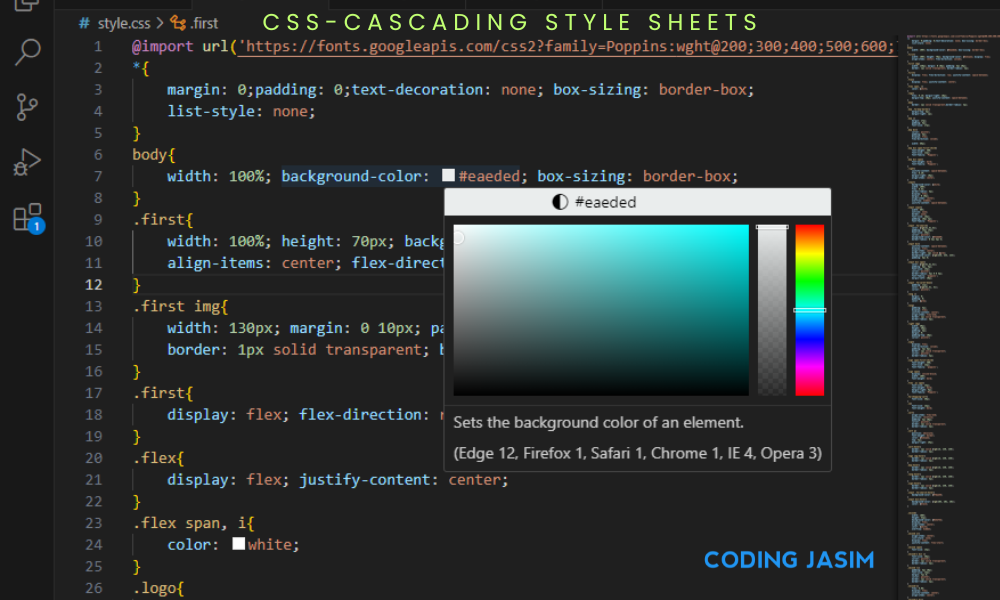
UNDERSTANDING THE ROLE OF CSSCSS acts as the stylistic language that complements the structure that defined by HTML focuses on content organization, CSS takes charge of presentation, making websites visually appealing, consistent, and user-friendly. With CSS, developers have the power to control colors, layouts, fonts, spacing, and other elements.
UNDERSTANDING SELECTORS AND PROPERTIES
CSS employs selectors to target HTML elements and properties to style them
- Selectors : These are patterns that identify which elements to style. They can be simple, like tag names (e.g., p, h1), or more specific, using classes (e.g., .header, .btn) and IDs (e.g., #main-content).
- Properties : CSS properties define the visual attributes of elements. They includes properties like color, font-size, margin, padding, background, and many more.
APPLYING INLINE AND INTERNAL CSS
CSS can be applied in the different ways, staring with the basics:
- Inline CSS : You can directly add styles to individual HTML elements using the style attribute. This approach is suitable for quick styling but lacks reusability and become inconvenient extensive styling.
- Internal CSS : By placing CSS rules with the <style> tag in the <head> section of the HTML document, you can style multiple elements on the same page. This is more organized than inline but may still lack reusability across multiple pages.
CONNECTING THE POWER OF EXTERNAL CSS
The most efficient way to apply CSS is through external sheets:
- Creating a Style Sheet : Save you CSS rules in a separate .css file. Ensure this file is properly linked to your HTML using the <link> tag within the <head> section.
- Class and ID Selectors : Use classes (designated by a dot, e.g., .highlight) and IDs (designated by a hash, e.g., #sidebar) as selectors to apply styles to specific elements.
- Cascading Rules : Understand the concept of cascading, where styles from different sources (external stylesheet, internal styles, inline styles) interact based on order of declaration.
ELEVATING TEXT AND FONTS
CSS has a significant impact on typography and fonts:
- Font Properties : Take control of font family, size, weight, style, and color using properties such as font-family, font-size, font-weight, and color.
- Text Alignment : Employ the text-align property to align text within elements like paragraphs, headings, and divs.
MASTERY OF BOX MODEL
Understand the box model is crucial for layout control:
- Width and Height : Utilize width and height properties to set the dimension of elements.
- Margins and Padding : Adjust spacing around elements with margin and padding. These properties play a crucial role in design.
- Borders : Define border around elements with properties like border-width, border-color, and border-radius.
CRAFTING LAYOUT WITH FLEX BOX
CSS empowers powerful layout management:
- Positioning : Use position property values like relative, absolute, and fixed to control the position of elements.
- Display : The display property determines the layout behaviour of elements. Values like block, inline, inline-block, and none are commonly used.
- Flexbox : Master the flex property for creating flexible and responsive layouts. This is particularly useful for aligning and distributing space among items in a container.
INFUSING COLOURS AND BACKGROUNDS
CSS transforms the visual aspect of elements:
- Colours : Specify colours using named colours, hexadecimal, RGB, or HSL values. The color property controls the text colour.
- Backgrounds : Utilize background property to set background colours, images, and other related styles.
EMBRACING RESPONSIVE DESIGN WITH MEDIA QUERIES
In the modern web, responsive design is essential:
- Media Queries : Utilize media queries to adapt styles based on screen size, ensuring your web page looks splendid across various devices.
- Viewport Meta Tag : Set the viewport meta tag to ensure proper scaling on mobile devices.
CSS PREPROCESSORS AND EMERGING TRENDS
Stay ahead with CSS preprocessors like Sass and Less, and keep an eye on the latest CSS features and trends:
- Sass and Less : These preprocessors enhance the power of CSS by introducing variables, nesting, and more, making your stylesheets more maintainable.
- CSS Grid : Dive into the CSS grid layout for advanced two-dimensional layouts.
IN CONCLUSION
CSS is the magic stick that transforms the ordinary web pages into stunning work of art. By mastering CSS, developers can unleash their creativity and bring their design vision to life on the web. So, roll up your sleeves, dive into the world of CSS, and let your imagination soar as to create beautiful and captivating web experiences.

